If you aren’t trying Windows 8.1 yet, you are seriously missing a lot. This update to the brighter Windows 8 brings some cool updates, and improvements that help the user in their daily use. Taking a screenshot of your screen, and sharing it with others is perhaps an activity most of us often do. Windows 8.1 helps to do this quickly.
You can easily take screenshots of any Modern app, and share it with others. For example, I wanted to share a screenshot of my NASA Image of the day app with others. I just open the app, and select the share charm. There is a drop down there, which when pressed shows the different options, like the default share from the app, Screenshot, and Link to app in Store. Much easier to share things with others.
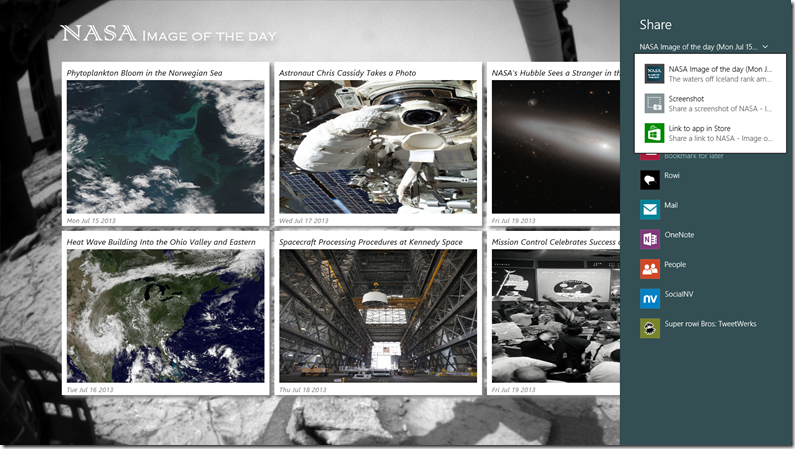
Select the screenshot option, and that will show you the apps that can share a screenshot. Most common ones that I expect were Twitter, and other social networking apps, and Mail. You have OneNote too, so it’s much easier to insert a screenshot in some notes that you are writing on. Do the same from the ‘Desktop’ mode to share the screenshot of the desktop. If you consider ‘Desktop’ as just another app in Windows 8, you would understand why you cannot take individual program screenshots using this. What more? You could now share the screenshots of your ‘Start’ screen as well.
From your ‘Start’ screen, invoke the share charm, either by bringing the charms, and clicking/touching on the share, or just Windows + H shortcut, you would get two options if you press the dropdown – Start, and Screenshot of Start.