I’m sure everyone appreciates the pace in which Azure Websites team releasing cool features. Azure Websites was all over the announcements in the recent //build. The team has updated the Kudu console with new tab named ‘Process Explorer’. You will see it in the list of options available in the site. To access the Kudu console, go to https://yourwebsite.scm.azurewebsites.net (note the https, and .scm in the url).

If you have used the Kudu console before, you would have seen there are REST APIs available for a lot of things, including “Processes and mini-dumps” which when used in Google Chrome with JSON viewer extension was easier to use to get mini dumps of the w3wp.exe process, or getting a gcdump of the process. This new “Process Explorer” tab gives you a cool UI way of doing the same.
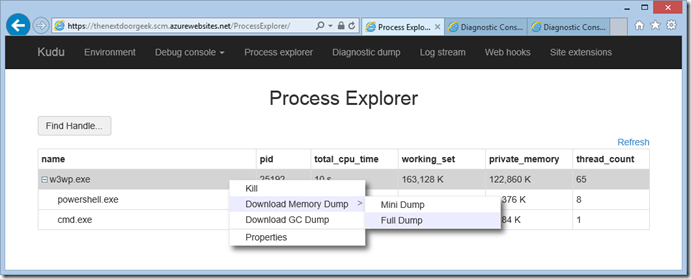
It will list down all your running processes, under your site’s context – including the w3wp.exe that serves your main website (as well as this Kudu site, or any other site extensions like Monaco editor), any WebJobs your site might have, even the cmd.exe/powershell.exe that gets launched when I open the debug console. You could easily see things like, the memory usage of the process, how many threads are there, handles within the process, and more.
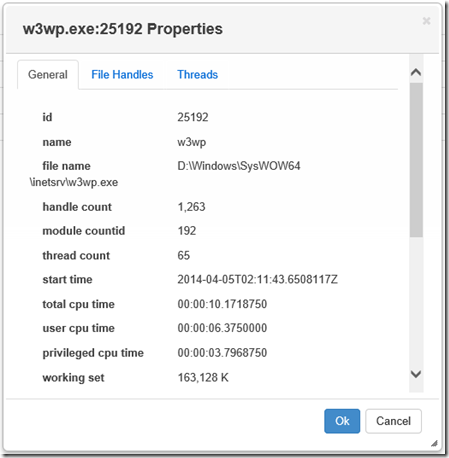
Getting memory dumps of the worker process was one of the main post mortem debugging techniques we often do in Microsoft Support while helping the customers with their common issues like hang, slow response, memory leak. Good to see this easy way to get dumps from the Kudu console.
Happy Debugging!